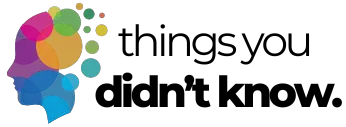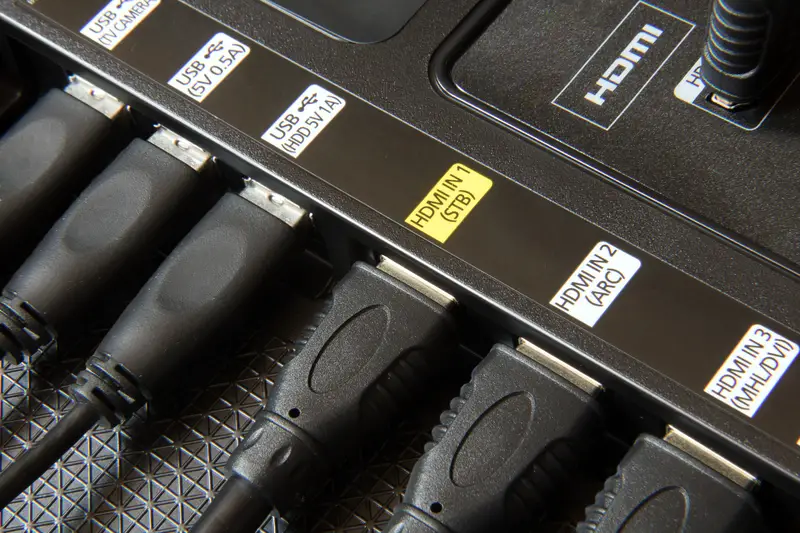Most people have at least three empty ports on their TV that never get used. Those HDMI slots, USB ports, and audio jacks aren’t just decorations – they’re actually gateways to transforming your boring old TV into an entertainment powerhouse. Instead of letting those connections collect dust, it’s time to put them to work and get way more value from the screen you already own.
USB ports can power useful accessories
Those USB ports on your TV aren’t just for show. They can power LED light strips that reduce eye strain during movie nights, or charge your phone when the nearest outlet is across the room. Many people don’t realize these ports stay powered even when the TV is off, making them perfect for charging overnight.
USB hubs can multiply one port into several, letting you connect multiple devices at once. USB hubs designed for TVs often have longer cables so you can hide the hub behind your entertainment center. You can also plug in USB drives loaded with your own movies and photos to watch without needing internet or subscription services.
Streaming devices beat built-in smart TV apps
Smart TVs come with apps already installed, but they’re usually slow and missing features. A dedicated streaming device plugged into an HDMI port will give you a much better experience. These small boxes get regular updates, have faster processors, and support way more apps than what came with your TV.
The Roku Ultra and Apple TV 4K are popular choices that support 4K video and have simple remote controls. Amazon’s Fire TV Stick is cheaper and works great too, especially if you already use Amazon Prime. These devices also let you use your phone as a remote, which is handy when the actual remote goes missing under the couch cushions.
External speakers make dialogue actually audible
TV speakers are terrible, especially for hearing dialogue in movies and shows. That audio output port on your TV can connect to external speakers that make everything sound clearer. Even a basic soundbar will make voices easier to understand and explosions more exciting without being overwhelming.
Soundbars are the easiest upgrade since they just need one cable connection and don’t take up much space. Soundbars with wireless subwoofers give you better bass without running extra wires across your room. Many also have Bluetooth, so you can stream music from your phone when you’re not watching TV.
Laptop connections turn TVs into giant monitors
Connecting your laptop to your TV creates an instant big-screen computer setup. This works great for video calls with family, showing photos from vacation, or working on projects where you need more screen space. Most laptops have HDMI ports that connect directly to your TV with a simple cable.
This setup is perfect for streaming content that might not be available through your TV’s apps, like specific websites or video files stored on your computer. HDMI cables are cheap and come in different lengths depending on how far your laptop sits from the TV. You can also mirror your phone’s screen to the TV using adapters or wireless casting features.
Antenna connections bring back free TV
Most TVs still have coaxial inputs for connecting antennas, and broadcast TV has more channels now than it did years ago. Local stations broadcast in HD for free, including news, sports, and classic shows. This can save money on cable bills while still giving you access to major networks and local programming.
Modern antennas don’t need to be huge rooftop installations. Small indoor antennas can pick up dozens of channels depending on your location. Some can be hidden behind your TV or stuck to a window. The picture quality is often better than cable since there’s no compression, and you’ll never lose signal during internet outages.
Media players handle your personal video collection
If you have a collection of movies on DVD, Blu-ray, or digital files, a dedicated media player can organize and play everything through your TV. These devices are much better than trying to use your TV’s built-in media player, which often can’t handle different file formats or has a clunky interface.
Devices like the NVIDIA Shield TV can handle almost any video format and also work as streaming devices. They can access files stored on your computer or external drives, making it easy to watch your own content alongside streaming services. Some can even upscale older videos to look better on modern 4K TVs.
Webcams enable video calls on the big screen
Adding a webcam to your TV setup makes video calls with family much more comfortable than crowding around a small laptop screen. This is especially useful for grandparents who want to see grandchildren clearly, or for families spread across different cities who want to feel more connected during calls.
Most TV webcams connect through USB ports and work with streaming devices or smart TV apps. Some come with built-in microphones, though you might want separate speakers for better audio quality. The setup lets everyone sit comfortably on the couch instead of hunching over a computer screen during long family calls.
External storage expands your recording options
Many TVs can record shows to external hard drives connected through USB ports, turning your TV into a DVR without monthly fees. This feature isn’t always obvious in TV menus, but it can save money compared to renting DVR boxes from cable companies. You can pause live TV and record multiple shows at once with the right setup.
External hard drives also store downloaded content from streaming services that allow offline viewing. This is useful when internet connections are slow or data caps are a concern. The storage can also hold thousands of photos and home videos that you can browse through your TV’s media player interface.
Your TV’s extra ports are opportunities waiting to be used, not just empty holes in the back panel. Whether you want better sound, more entertainment options, or useful features like recording shows, these connections can transform your viewing experience without buying a completely new TV. Start with one or two additions that match what you actually want to do, and you’ll quickly see why those ports were included in the first place.