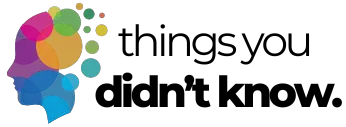When thunder roars outside your window, your first instinct might be to huddle under a blanket with your laptop to watch movies or get some work done. However, keeping your laptop plugged in during a thunderstorm could result in catastrophic damage to your expensive device and potentially put your safety at risk. Understanding why and how to protect your electronics during severe weather is crucial for both your device’s longevity and your personal safety.
Why laptops are particularly vulnerable to lightning strikes
Laptops represent a significant investment in both hardware and the valuable data stored within them. These devices are especially susceptible to damage during thunderstorms because they typically remain connected to both electrical outlets and internet connections simultaneously. This dual connection creates multiple pathways for lightning-induced power surges to reach and potentially destroy your device’s sensitive internal components.
According to the Department of Homeland Security, lightning strikes can generate voltage spikes far exceeding the standard 120-240 volts that most electronic devices are designed to handle. When these massive surges occur, they can instantly overwhelm and destroy your laptop’s delicate circuitry, rendering it useless and potentially causing permanent data loss.
The risk becomes even more significant when you consider that modern laptops contain numerous microprocessors and sophisticated electronics. These components are particularly vulnerable to electrical surges, and their replacement costs can be substantial. Unlike simpler electronic devices, laptops often cannot be repaired after severe electrical damage – they typically require complete replacement.
Many people mistakenly believe that using a surge protector provides adequate protection for their laptop during a storm. However, while surge protectors can help with minor power fluctuations, they’re not designed to handle the massive voltage spikes that lightning can produce. Even the most expensive surge protectors can fail when faced with a direct or nearby lightning strike.
The hidden dangers of wireless connectivity during storms
While most people understand the risks associated with electrical connections during storms, fewer realize that wireless connectivity can also pose a threat to their laptops. Modern laptops maintain constant connections to WiFi routers, which are typically connected to external cables and power sources. This creates an indirect pathway for lightning-induced surges to reach your device, even if it’s running on battery power.
The National Weather Service warns that lightning can travel through various household systems, including electrical wiring and internet cables. This means that your laptop could be at risk even if it’s not directly plugged into a power outlet, as long as it’s connected to a network whose infrastructure is vulnerable to lightning strikes.
Wireless signals themselves don’t conduct lightning, but the infrastructure supporting them – including routers, modems, and network cables – can become conduits for electrical surges. During a thunderstorm, these systems can transmit damaging power spikes through your home’s network, potentially affecting any connected devices, including your wireless-enabled laptop.
To maximize protection during storms, experts recommend not only unplugging your laptop from power sources but also disabling its wireless connections. This comprehensive approach helps eliminate multiple potential pathways for lightning-induced damage, providing more complete protection for your valuable device.
Safe storage locations for unplugged devices
Once you’ve unplugged your laptop, choosing the right storage location during a storm can provide additional protection against potential damage. The ideal storage spot should be away from windows, exterior walls, and other potential entry points for lightning-induced electrical currents. Interior rooms or closets often offer the best protection for sensitive electronic equipment during severe weather.
According to electrical safety experts, it’s crucial to keep unplugged devices away from concrete floors and walls, as these structures often contain metal reinforcement that can conduct electricity. Additionally, avoid placing laptops near metal pipes, electrical outlets, or other conductive materials that could transmit electrical surges.
The elevation of your storage location also matters. Higher floors in multi-story buildings may be more vulnerable to lightning strikes, so storing unplugged devices on lower floors can provide better protection. However, basement storage requires careful consideration due to potential flooding risks during severe storms.
When selecting a temporary storage spot, consider using a dedicated drawer or cabinet lined with non-conductive materials. This additional layer of protection can help shield your laptop from any residual electrical activity that might occur during particularly severe storms. Remember to keep the storage location dry and at a moderate temperature to prevent any moisture-related damage.
The myth of battery-only operation during storms
A common misconception among laptop users is that operating their device solely on battery power provides adequate protection during thunderstorms. This belief, while understandable, overlooks several critical factors that can still put your laptop at risk. Even when running on battery power, your laptop remains vulnerable to electrical surges through its various connection points and internal components.
Research from electrical safety organizations indicates that devices containing microprocessors can be damaged by nearby lightning strikes, regardless of their power source. The sophisticated electronics in modern laptops make them particularly susceptible to these indirect effects of lightning activity.
When a laptop operates on battery power, its charging circuits and power management systems remain active and connected to its internal components. These systems can still transmit harmful electrical surges to sensitive parts of your device if lightning strikes nearby, potentially causing significant damage despite the absence of a direct power connection.
Additionally, many users keep their power adapters plugged into outlets even when their laptops are running on battery power. This creates a potential pathway for electrical surges to reach your device, even if it’s not actively charging. The safest approach is to completely disconnect both your laptop and its power adapter from all electrical sources during thunderstorms.
Timing your device disconnection properly
Proper timing is crucial when it comes to unplugging your laptop during approaching storms. Many people wait until they hear thunder or see lightning before taking action, but this approach can be dangerous. By the time you hear thunder, lightning may already be close enough to pose a risk to your electronics and your safety while unplugging them.
The National Weather Service emphasizes that lightning can strike up to 10 miles away from any rainfall. This means you should unplug your devices as soon as you receive storm warnings or notice threatening weather approaching, rather than waiting for the storm to arrive.
When unplugging your laptop, it’s important to handle all cables and connections with dry hands and to avoid touching multiple devices or metal surfaces simultaneously. Remember that the risk of electrical shock increases significantly during storms, so taking precautions while disconnecting your equipment is essential for your personal safety.
After the storm passes, wait at least 30 minutes after the last thunder before reconnecting your laptop. This waiting period helps ensure that the threat of lightning has truly passed and that it’s safe to restore power to your sensitive electronic devices. Use this time to check local weather reports and confirm that the storm system has moved away from your area.
Alternative power solutions for essential work
For individuals who must continue working during storms, having alternative power solutions can provide both protection and peace of mind. Various options exist for maintaining laptop functionality while minimizing the risk of lightning-related damage. Understanding these alternatives can help you make informed decisions about managing your work during severe weather.
Modern laptops often feature extended battery life capabilities, with many models able to operate for 8-12 hours on a single charge. Experts recommend fully charging your device before an expected storm, allowing you to continue working safely on battery power while remaining disconnected from potentially dangerous power sources.
For longer-duration needs, consider investing in a portable power bank specifically designed for laptops. These high-capacity batteries can provide multiple full charges for your device while maintaining complete isolation from the electrical grid during storms. When selecting a power bank, ensure it matches your laptop’s voltage requirements and connection specifications.
Some professionals opt for uninterruptible power supply (UPS) systems with built-in surge protection. While these devices cannot guarantee protection against direct lightning strikes, they can provide clean power during minor surges and allow time for proper equipment shutdown during severe weather events. Remember that even UPS systems should be unplugged during severe thunderstorms.
Understanding surge protector limitations
Many laptop users rely heavily on surge protectors, believing they provide complete protection against lightning-related damage. However, these devices have significant limitations that users must understand. Standard surge protectors are designed to handle typical power fluctuations but can be overwhelmed by the massive voltage spikes generated by lightning strikes.
According to electrical safety specialists, even high-end surge protectors cannot guarantee protection against direct or nearby lightning strikes. The extreme voltage levels involved can easily overwhelm these devices’ protective components, potentially rendering them useless after a single significant surge.
While whole-house surge protection systems offer more robust defense against electrical surges, they too have their limits. These systems can help protect against distant lightning strikes and general power fluctuations but may not prevent damage from direct strikes to your home or immediate vicinity. Understanding these limitations helps reinforce the importance of physically unplugging your laptop during storms.
Regular inspection and replacement of surge protectors is essential, as their protective capabilities can degrade over time and after absorbing multiple smaller surges. Many users continue relying on surge protectors long after they’ve lost their protective capabilities, creating a false sense of security during storms.
Protecting your laptop during storms requires more than just unplugging it from the wall. By understanding the risks, implementing proper safety protocols, and maintaining good habits around device protection, you can significantly reduce the chance of storm-related damage to your valuable electronic equipment. Remember that no surge protector can guarantee complete safety – the best protection always involves physically disconnecting your laptop and storing it properly until the threat has passed.