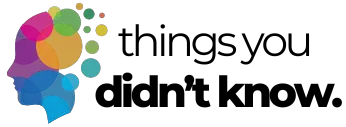Have you ever pulled your phone out of your pocket and thought, “Wow, this thing is hot enough to fry an egg!”? You’re definitely not alone. Our phones are amazing little gadgets, but they can turn into mini hand warmers when we least expect it. And while it might seem like a minor annoyance, that heat can actually cause some serious problems for your trusty device. The most surprising part? The biggest reason your phone gets toasty is probably something you do every single day without thinking twice about it.
Running too many apps at once
Think about what happens when you try to do ten things at once – you get tired and overwhelmed, right? Your phone works the same way. Every open app on your phone makes your processor work harder, even the ones running in the background that you forgot about three days ago. That music app, those five browser tabs, your social media accounts, and that game you paused – they’re all still running. Your phone’s processor has to juggle all these tasks, which causes it to work overtime and heat up, just like how you might start sweating when running around doing too many chores.
The fix is pretty simple – close apps you’re not using. Take a minute to check what’s running in the background by swiping up from the bottom of your screen (on newer phones) or double-tapping your home button. Then swipe away the apps you don’t need. This is especially important for older phones that don’t have as much processing power as the newer models. Getting in the habit of closing unused apps every few hours can make a huge difference in how hot your phone gets and how long your battery lasts. Your phone will thank you by staying cooler and running smoothly.
Streaming videos for hours
We’ve all been there – starting what was supposed to be a quick video and somehow ending up three hours deep in a streaming marathon. Whether you’re watching your favorite show, catching up on sports highlights, or falling down a rabbit hole of cute pet videos, extended video streaming puts serious strain on your phone. The screen stays on at full brightness, the processor works continuously to buffer and play the content, and the graphics chip goes into overdrive. All of this activity generates a lot of heat, especially if you’re holding your phone in your hands where the warmth can’t escape easily.
If you know you’re going to be watching videos for a long time, consider using a TV, computer, or tablet instead – devices designed with better cooling systems. If you must use your phone, try propping it up on a surface rather than holding it, so heat can dissipate better. Also, lowering your screen brightness can help reduce the workload on your battery. Taking short breaks between videos lets your phone cool down. Remember that a hot phone isn’t just uncomfortable – it can lead to battery damage over time and might even cause your phone to shut down automatically if it gets too hot.
Charging while using power-hungry apps
Have you noticed your phone gets extra hot when you’re playing a game or using navigation while it’s plugged in? That’s because you’re asking your phone to do two of its most demanding tasks at the same time. When you charge your phone, the battery generates heat as it stores energy. At the same time, power-hungry apps like games, maps, and video editors push your processor to its limits. Combine these two heat sources, and you’ve got a recipe for an overheated phone. It’s like trying to cook dinner while also doing an intense workout – you’re bound to get overheated!
Try to avoid using demanding apps while charging whenever possible. If you need to use navigation in the car, consider getting a mount that positions your phone near an air vent for cooling. For gaming, take breaks when your phone is charging or wait until it’s fully charged before starting a session. If you absolutely must use heavy apps while charging, remove your phone case first to help heat escape more easily. Some newer phone models have thermal throttling, which slows down performance when they get too hot, so you might notice your apps running slower – that’s your phone trying to cool itself down.
Leaving your phone in direct sunlight
We’ve all done it – left our phone on the car dashboard, on a beach towel, or on an outdoor table on a sunny day. Direct sunlight is one of the quickest ways to overheat your phone. The glass and metal components of your phone can actually act like a greenhouse, trapping heat inside. Even just a few minutes in strong direct sunlight can raise your phone’s temperature to dangerous levels. This is especially true in cars, where the enclosed space can reach temperatures much higher than outside. Your dark-colored phone case can make things even worse by absorbing more heat.
Always keep your phone in the shade when you’re outdoors. If you’re at the beach, tuck it under a towel or in your bag. In the car, store it in the glove compartment or under a seat instead of leaving it visible on a seat or dashboard. If you’re using your phone for navigation, use a mount that attaches to an air vent so it gets some cooling air. Portable sun shades for your phone are also available if you need to use it outdoors for extended periods. Remember that extreme heat can permanently damage your battery and other components, so protecting your phone from the sun isn’t just about preventing temporary overheating.
Using wireless charging too much
Wireless charging pads are super convenient – no more fumbling with cables in the dark! But that convenience comes at a cost. Wireless charging is less efficient than wired charging, which means more energy gets converted to heat during the process. The charging coil in your phone has to work harder to capture the energy being transmitted, and this creates excess heat. Plus, many wireless chargers don’t have cooling systems built in, unlike some higher-quality wired chargers. This is why your phone often feels noticeably warmer when you pick it up from a wireless charging pad compared to when it’s been plugged in.
If you love the convenience of wireless charging but hate the heat, there are some steps you can take. First, remove your phone case before placing it on the charging pad, as cases can trap heat. Look for wireless chargers with built-in cooling fans – they exist and can make a big difference! Also, avoid using your phone while it’s on the wireless charger, as this generates even more heat. If you notice your phone getting very hot during wireless charging, consider switching back to wired charging, especially when you need a fast charge before heading out. Your battery will last longer if it’s not constantly exposed to high temperatures.
Playing graphics-intensive games
Those amazing 3D games with console-quality graphics look incredible on your phone, but they’re also working your device harder than almost anything else you can do with it. Modern mobile games push your phone’s processor and graphics chip to their absolute limits. The more realistic the graphics, the harder your phone has to work to render each frame. Racing games, shooters, and battle royales are particularly demanding because they need to calculate physics, render detailed environments, and keep track of multiple moving objects all at once. Your phone essentially turns into a mini gaming computer, but without the cooling fans that gaming PCs have.
If you’re a mobile gamer, try taking breaks every 20-30 minutes to let your phone cool down. Playing while plugged in doubles the heat, so wait until you’re done charging before starting a gaming session. External cooling fans designed specifically for gaming phones can help draw heat away from your device. Also, check if your game has graphics settings you can adjust – lowering the quality a bit might not be noticeable during play but can significantly reduce the heat generated. Some newer phones have special gaming modes that optimize performance while managing heat better. Remember that while occasional overheating won’t immediately ruin your phone, regular extreme heat from gaming sessions can shorten your battery life over time.
Not updating your apps and software
Those update notifications that you keep swiping away? They might be why your phone feels like it’s burning a hole in your pocket. Outdated apps and operating systems can cause your phone to work harder than it needs to. Software updates often include optimizations that help apps run more efficiently and use less processing power. When you ignore these updates, your apps might be running with code that’s not optimized for your current operating system, forcing your processor to work overtime. It’s like trying to run a modern computer program on an old computer – it will work, but the fan will be spinning like crazy!
Make it a habit to update your apps regularly, ideally when you’re connected to Wi-Fi and not in a rush. Most phones allow you to set automatic updates for both apps and the operating system. While updates themselves can temporarily cause your phone to heat up (because they’re processor-intensive), once completed, they generally help your phone run cooler and more efficiently. Clearing cache files occasionally can also help your phone run more smoothly. Old, unused apps can run in the background and drain resources, so delete any you don’t use anymore. These simple maintenance tasks can make a surprising difference in how hot your phone gets during everyday use.
Using your phone in low signal areas
Have you ever noticed your phone getting unusually hot when you’re in the basement, a rural area, or an elevator? When your phone has a weak signal, it kicks its cellular radio into overdrive, constantly searching for a better connection. This is one of the most battery-draining and heat-generating things your phone does, but most people don’t realize it’s happening. Your phone is essentially shouting “Can you hear me now?” over and over, using maximum power to try to establish or maintain a connection. The worse the signal, the harder it works, and the hotter it gets. This is why your battery seems to drain faster when you’re in areas with poor reception.
If you know you’ll be in an area with bad reception for a while, consider switching to airplane mode to prevent your phone from constantly searching for a signal. When possible, connect to Wi-Fi instead of using cellular data in low-signal areas – it uses less power and generates less heat. Signal boosters for your home can help if you live in an area with consistently poor reception. For places you visit regularly that have dead zones, like certain parts of your workplace or basement, consider setting your phone to airplane mode automatically when you’re there. This small change can prevent unnecessary heating and save significant battery life throughout the day.
Now that you know the most common causes of phone overheating, you can make some simple changes to keep your device running cooler. Remember that occasional warmth is normal, but frequent or extreme heat can damage your battery and other components over time. By being mindful of how you use your phone – closing background apps, avoiding direct sunlight, taking breaks from intensive activities, and keeping software updated – you can extend your phone’s life and keep it performing at its best for years to come.