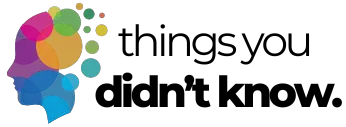That shiny new smart TV in your living room is keeping a secret. While you’re enjoying your favorite shows, it’s busy taking notes on everything you watch. Smart TVs don’t just play content anymore – they actively monitor what you’re viewing, when you’re viewing it, and for how long. Some TVs even take snapshots of your screen every few seconds! This data gets packaged up and sent to manufacturers and advertisers who use it to build a detailed profile about you. But don’t worry – you can fight back against this invasion of your living room.
Smart TVs take screenshots of everything you watch
Your smart TV isn’t just displaying images – it’s capturing them too. Research has shown that many smart TVs, including models from Samsung and LG, regularly take screenshots of whatever is on your screen. Samsung TVs grab about 2 screenshots per second, while LG’s devices capture around 100 per second. After just 15 seconds, these images are sent back to the manufacturer through something called Automatic Content Recognition (ACR). This isn’t just happening when you’re using the TV’s built-in apps – it’s happening all the time, even when you’re using an external device connected through HDMI.
This means when you plug in your laptop to watch personal videos, connect your gaming console, or use any other HDMI device, your TV is still taking pictures of what’s on screen. The only exception seems to be when using certain apps like Netflix or YouTube, which may have special agreements to block this tracking. Most people have no idea this is happening in the background. When you first set up your TV, you likely clicked through various screens quickly, unknowingly giving permission for this constant monitoring of your viewing habits.
Your viewing habits create a digital fingerprint
Every show you watch, every game you play, and every movie you stream adds to your digital profile. Smart TV manufacturers track exactly what content appears on your screen and how long you spend viewing it. They use this data to create a unique “digital fingerprint” that represents your personal viewing habits. This fingerprint gets more detailed over time as you continue to use your TV. It includes information about when you watch TV, what genres you prefer, which commercials you sit through, and which ones you skip. Even the time of day you typically watch certain types of content becomes part of your profile.
This digital fingerprint doesn’t just stay with your TV manufacturer. It gets shared with advertisers and data brokers who combine it with other information they have about you. When these companies match your TV viewing data with your online browsing history and shopping patterns, they create an incredibly detailed picture of who you are. This helps them target ads to you not just on your TV, but across all your devices. That’s why you might see an ad on your phone for something related to a show you just watched on your smart TV – the systems are connected and talking to each other.
Those privacy policies you ignored are important
When you first plugged in your smart TV and rushed through the setup process, you probably didn’t read the privacy policy. Nobody blames you – those documents are long and filled with legal language that’s hard to understand. But hidden in that text were details about how your TV would collect data about your viewing habits. Studies have found that over 90% of people simply click “agree” without reading these terms. Manufacturers know this, and they count on it. The default settings almost always enable the maximum amount of data collection possible. Even worse, the descriptions of what data is being collected are often vague and unclear.
The privacy settings are intentionally buried deep in menus where most people will never find them. And even if you do locate these settings, the options are sometimes confusing or misleading. For example, turning off “personalized recommendations” doesn’t necessarily stop the TV from collecting your viewing data – it might just stop showing you recommendations based on that data. The TV could still be gathering information and sharing it with third parties. This lack of transparency has led to legal troubles for some manufacturers, including lawsuits and settlements over deceptive data collection practices.
Your TV is listening and watching too
Many smart TVs come equipped with microphones for voice commands and some even have cameras. These features add a whole new layer to the privacy concerns. When you use voice commands, your TV records what you say and sends that data back to the manufacturer or a third-party service for processing. But some TVs might be listening even when you’re not actively using voice commands. The microphone could pick up conversations in your living room, potentially capturing private discussions about personal matters. This audio data can be analyzed to learn more about your household, including how many people live there and what you talk about.
If your smart TV has a built-in camera, that raises even more privacy issues. The camera could potentially capture images of people in your living room without their knowledge. While most manufacturers claim these features are only active when in use, security researchers have found cases where webcams and microphones could be activated remotely due to security flaws. Even if you trust the manufacturer, these devices can be vulnerable to hacking. To protect yourself, you can physically cover any cameras on your TV and disable microphone features when not in use. Better yet, consider avoiding TVs with these features altogether if you’re concerned about privacy.
Turn off ACR to stop the spying
The good news is you can fight back against much of this data collection. The most important setting to find and disable is Automatic Content Recognition (ACR). This is the technology that identifies what you’re watching by taking snapshots of your screen. Each TV brand has a different name for this feature and hides it in different places in the settings menu. On Samsung TVs, look for “Viewing Information Services” or “Internet-based Advertising” in the Smart Features menu. LG users should find “Live Plus” or “Viewing Information” in the General settings. Vizio calls it “Smart Interactivity” or “Viewing Data” and hides it in the System or Admin settings.
For Sony Google TVs, look for “Samba Interactive TV” in the Initial Setup menu. Roku TV users should go to Settings > Privacy > Smart TV Experience and disable “Use Info from TV Inputs.” Amazon Fire TV owners need to navigate to Settings > Preferences > Privacy Settings and turn off “Device Usage Data” and “Collect App Usage Data.” It’s worth taking the time to find and disable these settings on your specific TV model. While turning off ACR won’t stop all data collection, it will significantly reduce the amount of information your TV gathers about your viewing habits. You might need to repeat this process occasionally, as software updates can sometimes reset these settings to their defaults.
Reset your advertising ID for a fresh start
Another effective step in protecting your privacy is to reset your TV’s advertising ID. This is a unique identifier that tracks your activity across apps and services on your smart TV. When you reset it, you essentially create a new digital identity and break the connection to your past viewing data. This won’t stop new data from being collected, but it gives you a clean slate. To reset your advertising ID on most TVs, go to the settings menu and look for “Privacy,” “Advertising,” or similar options. The exact location varies by brand. For example, on Samsung TVs, you’ll find it under Settings > Support > Terms & Policies > View Privacy Choices.
In addition to resetting your advertising ID, you should also opt out of personalized or interest-based advertising whenever possible. This option is usually found in the same menu section as the advertising ID reset. By disabling personalized ads, you’re telling the TV and its connected services to stop using your viewing data to target specific advertisements to you. Again, this won’t prevent all data collection, but it reduces how that data is used to manipulate your viewing experience. For an extra layer of protection, consider using a network-wide ad blocker like Pi-hole that can block the connections your TV tries to make when sending data back to manufacturers.
Disconnect your TV for complete privacy
The most effective way to stop your smart TV from spying on you is to disconnect it from the internet entirely. Without an internet connection, your TV can’t send any data back to the manufacturer or third parties. Of course, this means giving up the “smart” features that probably led you to buy the TV in the first place. You won’t be able to use built-in streaming apps, voice commands, or other connected features. But if privacy is your top concern, this nuclear option guarantees that your viewing habits stay private. You can still watch regular TV channels through a cable or antenna connection, and use external devices like Blu-ray players or gaming consoles.
If you still want streaming capabilities without the privacy concerns of a smart TV, consider using a separate streaming device like a Roku stick or Apple TV box. While these devices also collect some data, you can often manage their privacy settings more easily, and they don’t have the ability to capture screenshots of everything displayed on your screen like built-in smart TV systems do. Another option is to use a computer connected to your TV via HDMI. This gives you more control over privacy settings and usually provides a better browsing experience than smart TV interfaces. Just remember to disconnect your TV from Wi-Fi or Ethernet after setting up these alternatives.
Check for security updates regularly
While updating your TV’s software might seem counterintuitive when you’re trying to reduce its spying capabilities, keeping the firmware updated is actually important for security. Manufacturers occasionally release patches for security vulnerabilities that could allow hackers to access your TV. Without these updates, your TV might be at risk from more than just the manufacturer’s data collection – it could be vulnerable to third-party hackers with malicious intent. These security updates don’t usually change the core functionality or data collection practices of your TV, but they do help protect against outside threats.
When updating your TV, pay attention to any changes in the terms of service or privacy policy that might appear during the update process. Manufacturers sometimes use updates as an opportunity to introduce new data collection practices or change existing ones. If you notice any changes, take the time to review them and adjust your privacy settings again if necessary. Also, be aware that some updates might reset your privacy preferences to their default settings. After any system update, it’s a good idea to check your privacy settings to make sure they haven’t been changed. It’s an annoying extra step, but it’s worth it to maintain control over your personal data.
Smart TVs offer great features and convenience, but they come with significant privacy trade-offs. By understanding how they collect data and taking steps to limit this collection, you can enjoy your TV while maintaining better control over your personal information. Remember that perfect privacy is difficult to achieve with any connected device, but informed choices about settings and usage can dramatically reduce how much of your viewing life becomes someone else’s business. The most important thing is to make conscious decisions about your technology rather than accepting whatever the default settings allow.