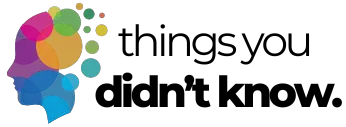Your smartphone is probably sitting right next to you as you read this, but have you ever stopped to think about what else is nearby? Most people treat their phones like any other object, carelessly placing them next to items that could seriously damage both the device and your personal security. From everyday household objects that generate heat to items that pose unexpected risks to your data, the wrong companions for your phone can lead to expensive repairs, privacy breaches, and safety hazards you never saw coming.
Credit cards and bank cards create magnetic mayhem
Tossing your credit cards and bank cards next to your phone seems harmless enough, but the magnetic fields generated by your device can wreak havoc on the magnetic strips. While modern phones don’t have the powerful magnets that older devices contained, they still generate enough electromagnetic energy to potentially corrupt the data stored on your cards’ magnetic strips. This becomes especially problematic if you’re using a phone case with magnetic closures or car mounts.
The risk increases significantly when your phone is actively charging or receiving calls, as these activities boost the electromagnetic output. Many people discover their cards have been demagnetized only when they’re standing at a checkout counter or ATM, facing the embarrassment of declined transactions. Keep your wallet and loose cards in a separate pocket or bag compartment, away from your phone’s immediate vicinity.
Car keys cause unexpected interference problems
Modern car keys aren’t just simple metal objects anymore. Most vehicles now come with electronic key fobs that contain sensitive radio frequency circuits, and these don’t play well with smartphones. When you keep your car keys right next to your phone, the radio signals from both devices can interfere with each other, potentially causing your key fob to malfunction or drain its battery much faster than normal.
This interference becomes particularly noticeable with keyless entry systems and push-to-start vehicles. Some car owners have reported their vehicles failing to recognize their key fobs when the keys have been stored next to smartphones for extended periods. The electromagnetic fields can also affect the range of your key fob, making you walk closer to your car than usual to unlock it. Keep your keys in a different pocket or use a small pouch to separate them from your phone.
Laptops and tablets create dangerous heat buildup
Stacking your phone on top of your laptop or tablet while both devices are running creates a perfect storm for overheating. Both devices generate heat during normal operation, and when you combine their thermal output, temperatures can quickly reach levels that damage internal components. Laptops, especially when running processor-intensive tasks, can generate enough heat to cause your phone’s battery to swell or even crack the screen.
The heat issue becomes even worse when your laptop is charging or your phone is plugged in simultaneously. Many people unknowingly create these heat traps when working from coffee shops or coworking spaces, casually placing their phone on their laptop keyboard. The accumulated heat can also trigger thermal protection features in both devices, causing them to slow down or shut down unexpectedly. Always maintain at least a few inches of separation between these devices, and never stack them directly on top of each other.
Medical devices need careful distance management
If you wear a pacemaker, insulin pump, or other electronic medical device, keeping your smartphone too close can create serious interference issues. The radio frequency signals emitted by phones can disrupt the normal operation of these life-saving devices, potentially causing them to malfunction or provide incorrect readings. Medical device manufacturers typically recommend maintaining at least six inches of distance between smartphones and implanted devices.
Even non-implanted medical devices like blood glucose meters and digital thermometers can experience interference from nearby smartphones. The electromagnetic fields can cause erratic readings or prevent these devices from functioning properly. Healthcare providers often advise patients to turn off their phones or move them to another room when taking important medical measurements. This precaution becomes especially critical during emergency situations when accurate device readings could be a matter of life and death.
External hard drives face data corruption risks
Portable hard drives and USB storage devices contain delicate magnetic or electronic components that don’t respond well to the electromagnetic fields generated by smartphones. Traditional spinning hard drives are particularly vulnerable because they store data magnetically, and phone-generated electromagnetic interference can potentially corrupt files or cause data loss. Even solid-state drives can experience issues with their electronic controllers when exposed to electromagnetic interference.
The risk increases when your phone receives calls or texts, as these activities cause spikes in electromagnetic output. Many people who work with external hard drives have reported mysterious file corruption or connection issues that disappeared once they moved their phone away from their storage devices. The safest practice is to keep your phone at least several inches away from any external storage device, especially during file transfers or when the drive is actively spinning.
Hearing aids suffer from audio interference
Modern hearing aids contain sophisticated electronic circuits that can pick up radio frequency signals from nearby smartphones, creating annoying buzzing, clicking, or whistling sounds. This interference is most noticeable when your phone is receiving calls, sending texts, or connecting to cellular towers. The audio disruption can make it difficult for hearing aid users to understand conversations or enjoy music, defeating the entire purpose of wearing the device.
Different types of hearing aids show varying levels of susceptibility to phone interference, with older models generally being more vulnerable. Some hearing aid manufacturers now design their devices with better shielding, but the interference can still occur when phones are held very close to the ear. The solution involves keeping your phone at arm’s length from your hearing aid when possible and using speaker mode or wireless headphones for calls instead of holding the device directly against your ear.
Magnets and magnetic accessories spell trouble
Decorative magnets, magnetic phone mounts, and other magnetic accessories might seem convenient, but they can interfere with your smartphone’s internal components. Many phones contain magnetometers (digital compasses) and other sensors that rely on detecting magnetic fields accurately. When strong external magnets are nearby, these sensors can become confused or provide incorrect readings, affecting everything from your GPS navigation to augmented reality apps.
The interference becomes particularly problematic with magnetic phone mounts designed for cars or desks. While these accessories are marketed as phone-friendly, prolonged exposure to their magnetic fields can gradually affect your phone’s calibration and performance. Some users have reported their phones losing the ability to accurately determine direction or orientation after extended use with magnetic mounts. If you must use magnetic accessories, look for ones specifically designed to be phone-safe and avoid leaving your device attached for extended periods.
Other electronic devices create electromagnetic chaos
Placing your smartphone next to other electronic devices like radios, speakers, or gaming controllers creates a web of electromagnetic interference that can affect all devices involved. Bluetooth speakers are particularly problematic because they’re actively communicating with your phone while also generating their own electromagnetic fields. This double dose of radio frequency activity can cause audio stuttering, connection drops, or battery drain in both devices.
Wireless gaming controllers and other Bluetooth accessories add another layer of complexity to the electromagnetic environment around your phone. When multiple wireless devices are clustered together, they can interfere with each other’s signals, causing lag, disconnections, or reduced battery life. The solution is simple but often overlooked: spread your electronic devices out instead of creating a centralized charging station or entertainment hub. Give each device its own space to operate without electromagnetic interference from its neighbors.
Paper documents and important cards need protection
While paper itself won’t be damaged by your smartphone, keeping important documents like tickets, receipts, or business cards next to your phone creates opportunities for loss, damage, or security breaches. Phones are frequently pulled out of pockets and bags, and loose papers can easily fall out or get damaged in the process. More importantly, if someone gains access to your phone, they also get access to any sensitive documents you’re carrying with it.
Insurance cards, membership cards, and other important documents often contain personal information that you wouldn’t want exposed if your phone were stolen or lost. Even seemingly innocent items like concert tickets or restaurant reservations can provide clues about your location and schedule to potential thieves. Consider using a separate document holder or dedicated compartment in your bag for important papers. This approach also makes it easier to find specific documents when you need them, rather than digging through a pile of papers mixed with your phone and other items.
Your smartphone’s immediate environment matters more than most people realize, affecting everything from device performance to personal security. The electromagnetic fields, heat generation, and physical risks created by nearby objects can cause expensive damage or compromise your data in ways you might never connect to their actual cause. Taking a few seconds to consider what you place near your phone can save you from frustrating malfunctions, costly repairs, and security headaches down the road.