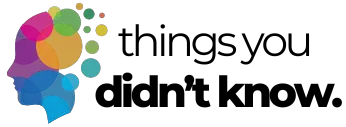That old smartphone sitting in your drawer isn’t just taking up space – it’s packed with potential. Modern phones are essentially mini-computers with cameras, sensors, and powerful processors that can be repurposed in surprisingly useful ways. From enhancing your home security to entertaining kids, here’s how your retired device can get a productive second life while keeping it out of landfills.
Turn your old phone into a home security camera
One of the most practical ways to repurpose an old smartphone is by transforming it into a security camera for your home. With just a stable internet connection and the right app, your old device can provide 24/7 monitoring of your property. Many security camera apps offer features like motion detection, night vision, two-way audio communication, and cloud storage for recorded footage.
The process is surprisingly simple – just download an app like Alfred or Wyze, create an account, and position your phone where you want to monitor. These apps can send instant notifications when movement is detected, allowing you to check on your home, pets, or loved ones from anywhere with your current phone.
The best part about this setup is the significant cost savings compared to purchasing a dedicated security camera system. Most security camera apps offer basic features for free, with premium features available for a small monthly fee. This solution is especially valuable for monitoring specific areas like a baby’s room, garage, or front door.
To maximize your DIY security camera’s effectiveness, consider mounting it securely with a phone stand or holder, keeping it plugged in for continuous operation, and ensuring it has a clear view of the area you want to monitor. You can even set up multiple old phones as a comprehensive security network throughout your home.
Create a dedicated entertainment device
Your old smartphone can become an excellent dedicated entertainment hub, freeing up your primary device’s storage and battery life. By wiping it clean and starting fresh, you can create a specialized media player that’s always ready for action. This approach is particularly useful for activities that tend to drain battery life quickly.
Install your favorite streaming apps like Netflix, Spotify, or YouTube, and connect the phone to your home’s Wi-Fi. Since you’re not using it for calls or other daily tasks, the battery will last much longer when dedicated to entertainment. You can even connect it to external speakers for better sound quality.
Gaming enthusiasts can transform their old device into a portable gaming console. With thousands of mobile games available, plus game streaming services that let you play console-quality titles, your old phone can become a dedicated gaming device. This setup is perfect for keeping kids entertained without giving them access to your primary phone.
Consider using the old phone as a remote control for your smart TV or streaming devices. Many manufacturers offer apps that turn your phone into a full-featured remote, complete with keyboard functionality for easier searching and navigation. This can be especially useful when your regular remote is misplaced or needs new batteries.
Set up an emergency backup device
Having a backup phone ready for emergencies can provide invaluable peace of mind. Even without an active cellular plan, old phones can still dial 911 in the United States, making them perfect emergency devices. Keep your old phone charged and stored in a easily accessible location, like your car’s glove compartment or emergency kit.
For added functionality, download offline maps and emergency information apps that work without cellular service. This turns your old phone into a potentially life-saving device during power outages, natural disasters, or other emergency situations when your primary phone might be unavailable or out of power.
Consider keeping important documents, emergency contacts, and medical information stored on the device. Make sure to regularly check and charge the backup phone – a good rule of thumb is to check it monthly along with other emergency supplies. This ensures it’s ready when you need it most.
You can also use the old phone as a dedicated device for elderly family members or children who need a simple way to call for help. Program it with essential contacts and emergency numbers, and keep the interface as straightforward as possible for ease of use during stressful situations.
Make a dedicated video chat station
Transform your old smartphone into a dedicated video calling station for staying connected with family and friends. By setting up the device specifically for video calls, you’ll always have a ready-to-go system that won’t interrupt activities on your primary phone. This setup is particularly useful for families with children who want to regularly connect with grandparents.
Install popular video chat apps like Skype, FaceTime, or WhatsApp, and keep the device plugged in at a convenient location. You can use a phone stand or mount to position it at eye level for more natural conversations. This dedicated setup eliminates the hassle of finding your primary phone or dealing with low battery issues during important calls.
Consider creating a dedicated space in your home for video calls, with good lighting and a clean background. This can become a special communication center for your family, making long-distance connections feel more intentional and meaningful. It’s also perfect for regular check-ins with elderly relatives who might appreciate a consistent, easy-to-use system.
For business professionals, this setup can serve as a backup device for important video meetings if your primary device fails. You can also use it as a secondary camera angle during virtual presentations or online teaching sessions, adding a more professional touch to your remote communication setup.
Convert it into a smart home controller
Your old smartphone can become the central hub for controlling your smart home devices. From adjusting thermostats to controlling lights and security systems, a dedicated controller can streamline your home automation experience. This setup is particularly useful if you have multiple smart devices from different manufacturers.
Install your preferred smart home apps and mount the phone in a central location. Many users find it convenient to create a command center near the entrance of their home or in the living room. This provides quick access to all your smart home controls without reaching for your personal phone.
Consider using a wall mount or charging dock to keep the device powered and easily accessible. You can even set up automated routines and schedules through the smart home apps, making it simple for everyone in the household to control various devices. This is especially useful for guests or family members who might not have access to the primary smart home controls.
The dedicated controller can also serve as a backup if your primary phone is unavailable or if you’re troubleshooting connectivity issues with your smart devices. Having a separate device for home automation can also help prevent conflicts between multiple users trying to control devices simultaneously.
Use it as a dedicated GPS device
Transform your old smartphone into a permanent GPS navigation system for your vehicle. By dedicating the device solely to navigation, you can save your primary phone’s battery life and keep it free for other uses while driving. This setup is particularly beneficial for those who frequently travel or rely on navigation apps for work.
Download offline maps from services like Google Maps or HERE WeGo to ensure navigation continues even in areas with poor cellular coverage. Mount the phone securely on your dashboard or windshield, and keep it charged using a car charger for uninterrupted navigation during long trips.
Consider installing additional driving-related apps like traffic alerts, speed camera warnings, or fuel price comparisons. This creates a comprehensive driving companion that helps you navigate more efficiently and safely. You can also use the device to track mileage for business purposes or monitor your driving habits.
For added functionality, pair your navigation setup with a dashcam app to record your drives. This provides an extra layer of security and documentation in case of accidents or interesting events during your travels. The combination of navigation and recording features makes your old phone an invaluable driving assistant.
Create a digital photo frame or alarm clock
Your old smartphone can transform into an elegant digital photo frame that displays your favorite memories. With its high-resolution screen, your device can showcase photos in stunning detail. This repurposing option adds a personal touch to your home decor while making use of the phone’s display capabilities.
There are several dedicated photo frame apps available that can cycle through your photo collection, create slideshows, and even pull images from your cloud storage accounts. Position the phone on a stand in a visible location, like a desk or bedside table, and keep it plugged in for continuous operation.
Alternatively, use the phone as a sophisticated alarm clock with features beyond traditional alarm clocks. Many alarm clock apps offer customizable displays, weather information, and gentle wake-up sounds. This setup is perfect for creating a dedicated bedside information center that doesn’t tempt you to check social media before bed.
For maximum utility, combine both functions by using apps that can switch between photo frame and clock modes based on the time of day. This creates a dynamic display that serves multiple purposes while maintaining a clean, minimalist appearance in your space.
Set up a kid-friendly device
Instead of buying a new device for your children, repurpose your old smartphone as a kid-friendly entertainment and learning tool. By carefully controlling the content and settings, you can create a safe digital environment for your children to explore. This approach allows kids to develop tech literacy while protecting them from inappropriate content.
Start by performing a factory reset and setting up parental controls. Install educational apps, games, and child-safe content platforms. You can restrict access to certain features and applications while allowing beneficial ones that support learning and creativity.
Consider installing apps that teach coding, music, art, or languages. Many educational apps work offline, making the device useful even without constant internet connection. This setup can be particularly valuable during long trips or waiting rooms, providing entertainment while supporting educational development.
You can also use the device to teach responsible technology use and digital literacy. Set up time limits and usage guidelines, helping children develop healthy habits with technology. This controlled environment allows them to learn and play while giving parents peace of mind.
Make it a dedicated e-reader and document scanner
Transform your old smartphone into a dedicated e-reader and portable document scanner. While tablets are often preferred for reading, smartphones can be surprisingly comfortable for reading books, especially with adjustable text sizes and night mode features. This setup is perfect for catching up on reading during commutes or while traveling light.
Install popular e-reader apps and document scanning applications. Many e-reader apps allow you to customize the reading experience with different fonts, backgrounds, and brightness settings. The phone’s camera can serve as a portable scanner for receipts, documents, and business cards.
Consider downloading offline content for reading without internet access. This makes your device valuable during travel or in areas with limited connectivity. Many e-reader apps also support audiobooks, turning your old phone into a versatile media player for both text and audio content.
The scanning functionality can help digitize important documents and reduce paper clutter. Use apps that can convert scanned text into editable formats and organize documents into searchable categories. This creates a powerful productivity tool from your old device.
Donate or recycle responsibly
If none of the above options suit your needs, consider donating your old phone to organizations that can put it to good use. Many charities accept working phones to help people in need, including domestic violence survivors, military personnel, and elderly individuals who need emergency communication devices.
Organizations like Cell Phones for Soldiers and Second Wave Recycling refurbish phones for those who need them. Some programs even use proceeds from recycled phones to support various charitable causes. Before donating, ensure you’ve completely wiped your personal data and restored the phone to factory settings.
If the phone is beyond repair, proper recycling is crucial. Many retailers like Best Buy, Walmart, and Staples offer electronics recycling programs. These programs ensure that valuable materials are recovered and harmful components are disposed of safely, preventing environmental contamination.
Look for certified e-waste recyclers in your area who follow strict environmental and data security guidelines. Some recycling programs even offer cash or store credit for old devices, making environmentally responsible disposal financially rewarding as well.
As technology continues to advance, our old smartphones retain significant value and utility. Whether repurposed for security, entertainment, or helping others, these devices can serve many useful purposes beyond their original function. By finding creative ways to reuse our old phones, we not only save money and resources but also contribute to reducing electronic waste and its environmental impact. The next time you upgrade your phone, consider giving your old device a second life through one of these practical solutions.