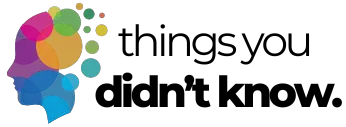Your smartphone holds your entire digital life – from precious photos to sensitive banking information. But what if this personal data vault is compromised without your knowledge? Recent studies show that mobile malware attacks increased by 500% in the past year, with thousands of phones being infected daily. Understanding the warning signs of a compromised phone isn’t just helpful – it’s crucial for protecting your privacy and security in today’s connected world.
Why your phone suddenly feels like its running a marathon
When your once-speedy phone starts crawling at a snail’s pace, it’s more than just an annoyance – it could be a serious red flag. Modern smartphones are designed to maintain consistent performance even with multiple apps running. However, malicious software operating in the background can significantly drain your device’s processing power, leading to noticeable slowdowns and stutters in everyday tasks.
This performance degradation often manifests in various ways. Apps might take longer to launch, screens may freeze momentarily, and switching between applications becomes frustratingly slow. Security experts note that resource-intensive spyware running in the background is a common cause of these performance issues.
The sluggish behavior isn’t limited to just apps – your entire operating system might feel bogged down. Simple tasks like opening your messages, checking email, or browsing photos become exercises in patience. Your keyboard might lag when typing, and scrolling through web pages could feel jerky and unresponsive. These symptoms often worsen over time as the malicious software continues its background activities.
If your phone consistently exhibits these performance issues, especially after installing new apps or clicking on suspicious links, it’s time to take action. The longer you wait, the more opportunity malicious software has to compromise your personal information and potentially spread to other devices on your network.
Your battery drains faster than water through a sieve
A rapidly depleting battery is more than just an inconvenience – it could be a warning sign of malicious activity. While all phone batteries naturally degrade over time, a sudden and dramatic decrease in battery life warrants immediate attention. Modern smartphones are optimized for efficient power consumption, so unexpected battery drain often indicates unauthorized background processes.
Cybersecurity researchers have found that malware frequently engages in power-intensive activities like tracking your location, monitoring your communications, or mining cryptocurrency. These processes run continuously, even when your phone is idle, leading to significantly reduced battery life.
The battery drain might be accompanied by unusual heating of your device. When malware forces your phone’s processor to work overtime, it generates excess heat. If your phone feels hot to the touch even during basic tasks or while idle, it could indicate that unauthorized processes are running in the background, consuming resources and draining your battery.
Pay attention to how quickly your battery depletes during normal usage patterns. If you find yourself charging your phone significantly more often than usual, without any changes to your usage habits, it’s time to investigate potential malware infection. This is especially concerning if the battery drain persists even after closing all visible apps.
Strange apps appear like uninvited party guests
The appearance of unfamiliar apps on your device is one of the most direct indicators of a security breach. Modern malware often disguises itself as legitimate applications or installs additional apps without user consent. These mysterious apps might hide in your app drawer or run silently in the background, making them harder to detect at first glance.
According to security researchers, malicious apps often masquerade as system utilities or popular applications. They might have names similar to legitimate apps or claim to be system updates. Some even create shortcuts that redirect to harmful websites when clicked, while the actual malicious app remains hidden.
Regular audits of your installed applications are crucial for identifying these unwanted intruders. Pay special attention to apps you don’t remember installing or those with generic names like “System Update” or “WiFi Boost.” Some malicious apps might even have names in foreign languages or contain random strings of characters, making them easier to spot.
Be particularly vigilant about apps that request excessive permissions, such as access to your contacts, messages, or device administration capabilities. Legitimate apps typically only request permissions relevant to their core functions. If a simple calculator app wants access to your camera and microphone, that’s a major red flag.
Your data usage skyrockets without explanation
Unexplained spikes in data usage often indicate that your phone is secretly communicating with remote servers without your knowledge. Malware frequently needs to transmit stolen information or receive instructions from command servers, all of which consumes data. This unauthorized data usage can quickly exceed your monthly allowance and potentially result in expensive overage charges.
Security experts warn that significant increases in data usage, especially when your phone is idle or during unusual hours, strongly suggest malicious activity. Some types of malware continuously stream data in the background, while others might wait for specific triggers before transmitting large amounts of information.
Monitor your data usage through your phone’s built-in tools or your carrier’s app. Look for applications consuming unusually large amounts of data, especially those you rarely use or don’t recognize. Background data usage should be relatively consistent from month to month unless your habits have changed significantly. Any dramatic increases warrant investigation.
Pay particular attention to data usage during periods when you’re not actively using your phone. If your device is consuming significant amounts of data overnight or while you’re not using it, this could indicate malware activity. Some sophisticated malware even waits until you’re connected to WiFi to perform bulk data transfers, making it harder to detect through mobile data monitoring alone.
Pop up ads multiply like rabbits on your screen
A sudden increase in pop-up advertisements, especially when you’re not actively browsing, is a telltale sign of adware infection. These intrusive ads might appear on your home screen, while using unrelated apps, or even when your phone is locked. Modern smartphones have built-in protections against excessive advertising, so frequent pop-ups often indicate a security compromise.
Mobile security researchers indicate that aggressive advertising is often coupled with more malicious activities. While the pop-ups themselves might seem merely annoying, they could be generating revenue for cybercriminals while more dangerous malware operates in the background.
These advertisements might be particularly persistent, making them difficult to dismiss or close. Some may redirect you to suspicious websites when clicked, while others might vibrate your phone or play sounds to grab your attention. The ads could promote questionable products, fake security warnings, or fraudulent prizes and competitions.
Watch for ads that appear in unusual places or at unexpected times. While some free apps legitimately display advertisements, they should only appear within the app itself. If you see ads appearing system-wide or when no apps are running, your device likely harbors adware that needs to be removed immediately.
Messages send themselves like ghost texts
When your phone starts sending messages without your input, it’s a serious security concern that requires immediate attention. These unauthorized messages might be sent to your contacts through various channels – text messages, email, social media, or messaging apps. Often, recipients report receiving suspicious links or spam messages from your account, damaging your reputation and potentially spreading the infection to others.
Mobile security analysts explain that malware often uses unauthorized messages as a propagation method. These messages might contain malicious links designed to infect other devices or attempt to gather sensitive information from your contacts.
Check your sent messages folder regularly for any communications you don’t remember sending. Pay attention to complaints from contacts about receiving strange messages from you. Some malware is sophisticated enough to delete evidence of sent messages, so hearing from confused contacts might be your only indication of this activity.
Be particularly vigilant about messages containing links, requests for personal information, or urgent calls to action. These automated messages often try to create a sense of urgency to trick recipients into clicking malicious links or sharing sensitive data. If you discover such activity, inform your contacts immediately to prevent them from falling victim to these schemes.
Your phone becomes an overheating pocket warmer
When your phone consistently runs hot, even during basic tasks or idle periods, it’s often a sign of malicious background processes. While some warming during intensive tasks like gaming or video streaming is normal, excessive or constant heat suggests your phone’s processor is being overworked by unauthorized activities. This prolonged overheating can potentially damage your device’s hardware components.
Technology experts warn that malware often forces your device to operate at maximum capacity, generating excessive heat as a byproduct. This is particularly concerning when the heating occurs during periods of minimal usage or when your phone is supposedly idle.
The overheating might be more noticeable in specific areas of your phone, such as near the processor or battery. If your device becomes uncomfortably warm to touch, especially when performing simple tasks like checking email or browsing photos, it could indicate malware is running resource-intensive processes in the background.
Monitor your phone’s temperature patterns and note any changes in its thermal behavior. If your device regularly becomes hot without apparent cause, especially after installing new apps or clicking on suspicious links, take immediate action to investigate potential malware infection. Prolonged exposure to high temperatures can significantly reduce your device’s lifespan and performance.
Random reboots occur without warning or reason
Unexpected device restarts can indicate serious system instability caused by malware interference. While occasional reboots might occur due to system updates or app conflicts, frequent or random restarts often suggest more sinister issues. These unexpected shutdowns and restarts can occur at any time, potentially disrupting important calls or causing data loss.
Cybersecurity professionals note that malware can trigger system crashes by overwhelming device resources or conflicting with essential system processes. Some malicious programs intentionally force restarts to maintain persistence or evade detection.
Pay attention to any patterns in these random reboots. They might occur after opening specific apps, visiting certain websites, or at regular intervals. Some malware triggers restarts when attempting to establish connection with command servers or while executing potentially detectable activities.
Watch for unusual behavior during these reboots, such as longer startup times, missing data, or changed settings. Some sophisticated malware modifies system settings during reboots or uses these opportunities to deeper embed itself in your device’s operating system. If your phone takes notably longer to shut down or start up, it could indicate background processes trying to hide their tracks.
Mysterious charges appear on your phone bill
Unexplained charges on your phone bill can be a direct indicator of malware monetization. Cybercriminals often use infected devices to generate revenue through premium rate services, unauthorized subscriptions, or hidden purchases. These charges might appear as premium SMS fees, subscription services, or in-app purchases you never authorized.
Mobile security experts emphasize that certain types of malware specifically target financial exploitation. These programs might subscribe your device to premium services without your knowledge or make purchases through compromised app store accounts.
Review your phone bills carefully for any unfamiliar charges, no matter how small. Malware often starts with minor charges to avoid immediate detection, gradually increasing amounts over time. Pay special attention to recurring charges or fees for services you don’t recognize.
Monitor your app store purchase history and subscription services regularly. Some malware exploits payment information stored on your device to make unauthorized purchases. If you notice suspicious transactions, contact your service provider immediately and consider changing your payment information to prevent further unauthorized charges.
Your browser behaves like its possessed
Unusual browser behavior often indicates browser hijacking malware. This type of infection can modify your browser settings, change your homepage, redirect your searches, or force unwanted website visits. Your browser might open automatically, display unexpected tabs, or repeatedly redirect you to suspicious websites regardless of what URL you enter.
Federal regulators warn that browser hijacking can expose users to phishing scams, fraudulent websites, and additional malware downloads. These browser modifications often persist even after clearing your cache and browsing history.
Watch for changes to your browser’s default search engine or homepage settings that you didn’t authorize. Some browser-hijacking malware modifies these settings repeatedly, making them difficult to change back. You might also notice new toolbars, extensions, or bookmarks appearing without your permission.
Pay attention to unusual browser performance issues, such as slower page loading times or frequent crashes. Browser-hijacking malware often injects additional code into web pages, causing stability problems and degraded performance. Some variants might prevent you from accessing security-related websites or antivirus services.
Your accounts show activity you dont recognize
Unauthorized account activity is perhaps the most alarming sign of mobile malware infection. Cybercriminals use various techniques to harvest login credentials and gain access to your personal accounts. This can include social media posts you didn’t make, emails sent without your knowledge, or login attempts from unfamiliar locations.
Security specialists emphasize that malware often targets stored passwords and authentication tokens on infected devices. Once compromised, these credentials can be used to access multiple accounts if you reuse passwords across services.
Monitor your account activity logs regularly for signs of unauthorized access. Most major services provide detailed information about recent logins, including the time, location, and device used. Any activity from unfamiliar devices or locations should be investigated immediately. Pay special attention to password reset requests or security setting changes you didn’t initiate.
Be particularly vigilant about financial accounts and email services, as these are often primary targets for cybercriminals. Unauthorized access to these accounts can lead to identity theft, financial fraud, or further compromise of other connected services. Enable two-factor authentication whenever possible to add an extra layer of security.
If you notice any of these warning signs on your device, taking immediate action is crucial for protecting your personal information and financial security. Start by disconnecting from the internet and backing up your important data. Then, run a reputable mobile security scanner to identify and remove threats. In severe cases, performing a factory reset might be necessary to completely eliminate the infection. Remember that prevention is always better than cure – keep your device updated, download apps only from official sources, and maintain strong, unique passwords for all your accounts.