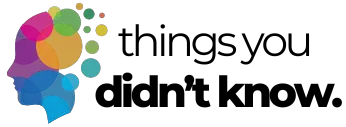Ever wonder why your fully charged phone seems to die faster in the city than when you’re out in nature? The answer might surprise you – it’s not just about your apps or screen brightness. Your phone’s constant battle with its environment plays a huge role in its battery life, and understanding this can help you keep your device running longer.
Your location affects battery drain more than you think

In densely populated areas, your phone works overtime to maintain connections. When surrounded by multiple networks and devices, your phone constantly processes these signals, leading to increased battery consumption. This explains why your battery might last days during a remote camping trip but drain rapidly in urban areas.
Background apps are sneakier than expected
While you might think closing apps saves battery, the truth is more complex. Modern phones actually use more power repeatedly opening and closing apps than keeping them in standby. Instead, focus on managing push notifications and background permissions for apps you rarely use.
Temperature changes harm battery performance

Your phone’s battery is surprisingly sensitive to temperature fluctuations. Extreme heat or cold can significantly impact battery efficiency. What’s more surprising is that even normal daily temperature changes, like moving from an air-conditioned office to a hot car, can affect battery performance.
Signal strength impacts battery more than usage
When your phone struggles to maintain a connection, it amplifies its radio signal, draining battery rapidly. This is why your battery might drain faster in buildings with poor reception, even if you’re not actively using your phone. A weak signal can drain your battery up to three times faster than areas with strong reception.
Modern features silently drain power

Features like location services, always-on displays, and high refresh rates significantly impact battery life. While individually these might seem minimal, their combined effect can reduce your battery life by hours. Surprisingly, even keyboard haptics and system sounds contribute to battery drain.
Screen settings matter more than screen time
While screen brightness is commonly blamed for battery drain, it’s the combination of settings that really matters. Auto-brightness often sets screens brighter than necessary, and high refresh rates can consume up to 20% more power. Dark themes and manual brightness adjustments can significantly extend battery life.
What if your phone could automatically adjust its power consumption based on your location? While this technology isn’t available yet, understanding these factors can help you manually optimize your phone’s settings for different environments. By being aware of how your surroundings affect battery life, you can make smarter choices about when to enable power-saving features and when to let your phone run normally.
The next time your phone’s battery seems to drain unusually quickly, consider your environment before blaming your apps or usage patterns. Sometimes, the real battery drain culprit isn’t what you’re doing with your phone – it’s where you’re using it.