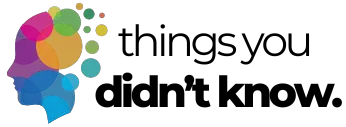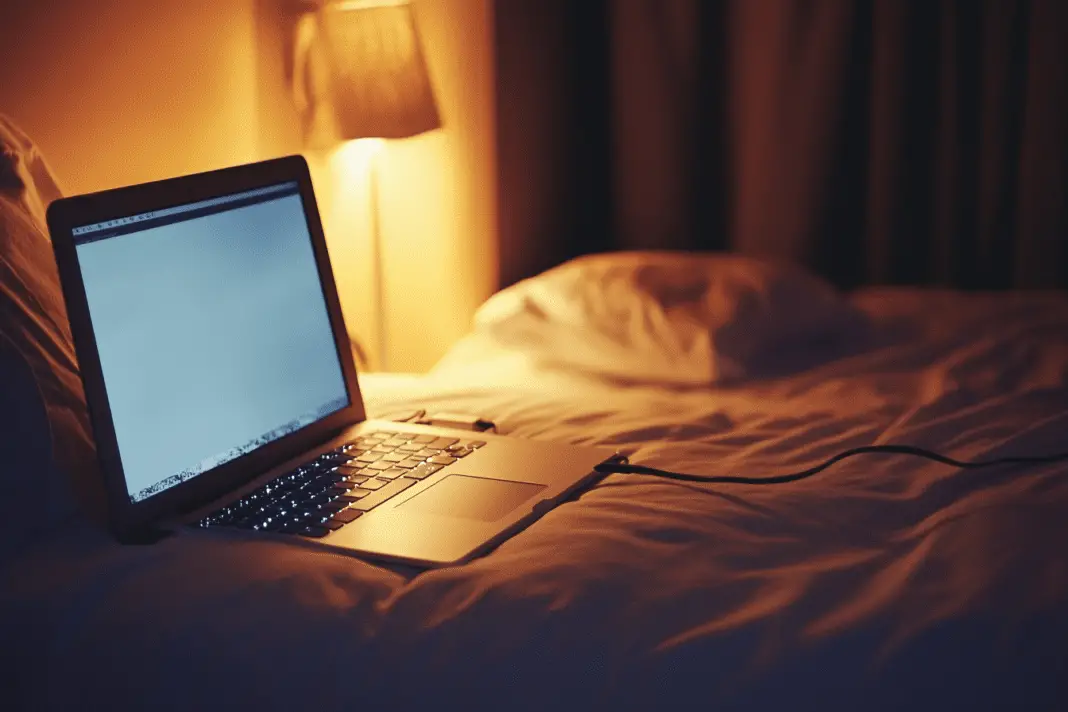If you’re like most laptop users, you probably keep your device plugged in overnight, thinking you’re doing your battery a favor. However, this common habit might actually be shortening your battery’s lifespan. Recent studies show that maintaining a 100% charge puts unnecessary stress on your laptop’s battery, potentially reducing its capacity faster than normal use.
Why constant charging damages your battery

Modern laptops use lithium-ion batteries, which operate differently from older battery technologies. When kept at a full charge, these batteries experience increased stress due to an imbalance of lithium ions. This stress accelerates the natural degradation process of your battery.
Unlike smartphones, most laptops don’t have sophisticated overnight charging protection. This means your device stays at 100% charge for hours, causing unnecessary wear on the battery cells. The ideal charge range is actually between 20% and 80%, which significantly extends battery life.
Temperature matters more than you think
Heat is a battery’s worst enemy. When you leave your laptop plugged in overnight, it generates excess heat that can’t dissipate properly, especially if it’s on a soft surface like a bed or couch. Extreme temperatures can permanently damage your battery’s capacity.
Keep your laptop in a well-ventilated area when charging. The optimal temperature range for charging is between 20-30°C (68-86°F). If your laptop feels hot while charging, consider using a cooling pad or elevating it slightly for better airflow.
The myth of the first charge

Many people still believe in the 24-hour initial charge myth. While some manufacturers like HP recommend a full day’s charge for new laptops, modern lithium-ion batteries don’t require this conditioning period.
Most new laptops arrive with a partial charge and only need 2-3 hours to reach full capacity. Following the outdated 24-hour rule could actually harm your new battery rather than help it.
Signs your charging habits are damaging the battery
Watch for warning signs that indicate your battery is deteriorating. Sudden shutdowns, significantly reduced battery life, or physical swelling are red flags. Windows’ built-in battery report can help you track your battery’s health over time.
If your laptop only lasts an hour on battery power when it used to last four, your charging habits might be the culprit. Most laptop batteries last 2-4 years with proper care, but poor charging habits can cut this lifespan in half.
Smart charging strategies that work

Instead of overnight charging, adopt a more battery-friendly routine. Charge your laptop to around 80% before unplugging it. When the battery drops to about 20%, plug it in again. This charging cycle helps maintain optimal battery health.
Consider using your laptop’s built-in battery optimization features. Many modern laptops include settings to limit charging to 80% when plugged in continuously. Check your manufacturer’s support site for specific instructions on enabling these features.
Using your laptop while charging
Running intensive tasks while charging generates additional heat. While it’s safe to use your laptop while plugged in, consider reducing the workload during charging sessions. Close unnecessary background applications and avoid resource-heavy tasks like gaming or video editing when possible.
If you must use your laptop while charging, ensure proper ventilation and monitor the temperature. Some laptops automatically reduce performance when temperatures rise too high, protecting both the battery and internal components.
What would happen if everyone charged their laptops properly? We’d see millions of devices lasting years longer, reducing electronic waste and saving money. The solution isn’t complicated – it just requires changing a simple habit. Start today by unplugging your laptop when it reaches 80% charge, and aim to keep it between 20-80% whenever possible. Your battery (and wallet) will thank you in the long run.