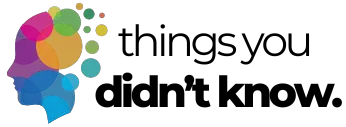Have you ever wondered why your internet is super slow in certain parts of your home? You’ve paid for high-speed internet, but videos buffer endlessly and websites take forever to load. The problem might not be your internet plan but where you’ve placed your router. That clunky box with antennas might not win any beauty contests, but its location is key to getting the speedy internet you’re paying for.
Inside kitchen cabinets or near appliances
Many of us want to hide our router in a kitchen cabinet to keep counters clear. This might seem like a smart storage solution, but it’s one of the worst places for your WiFi signal. Cabinets act like a cage, blocking those invisible waves that carry your internet from reaching the rest of your home. Think of it like trying to talk through a wall – your voice gets muffled, and the same happens to your WiFi signal when it’s trapped inside wooden or metal cabinets.
The kitchen is also filled with appliances that create signal interference. Your microwave operates on the same 2.4 GHz frequency as most routers, meaning when you heat up leftovers, you might be temporarily knocking out your internet. Other kitchen gadgets like blenders, refrigerators, and even coffee makers can disrupt your WiFi. If you notice your video calls freeze when someone’s making a smoothie, your router’s kitchen placement could be the culprit. Moving your router just a few feet away from these gadgets can make a noticeable difference in your WiFi router performance.
Behind the couch or other large furniture
Your living room setup might be perfect for movie nights, but that big comfy couch could be terrible for your internet. Stuffing your router behind furniture is like putting on noise-canceling headphones – it blocks signals from getting through. Furniture, especially pieces with metal frames or springs, can absorb and reflect WiFi signals before they reach your devices. That’s why you might get great internet while sitting right next to the router but terrible speeds when you move to another room.
Large furniture pieces also trap heat, which is bad news for electronics. Routers need good airflow to prevent overheating. When your router gets too hot, it slows down or even shuts off completely to protect itself. You know that annoying moment when your internet suddenly drops in the middle of an important video call? That could be your router overheating from being squished behind the sofa. Even the prettiest router isn’t worth showing off, but giving it some breathing room away from furniture will help it work better and last longer. Try placing it on a small shelf instead of hiding it.
On the floor or in basement corners
Putting your router on the floor might seem convenient if that’s where your cable outlet is, but it’s one of the worst spots for signal strength. WiFi signals spread out like a bubble from your router, traveling slightly downward. When it’s already on the floor, half of that signal bubble gets absorbed by the ground instead of reaching your devices. Even lifting your router just a few feet higher can dramatically increase your coverage area throughout the house. The difference between floor-level placement and shelf-height can be like upgrading to a more expensive internet plan – for free!
Basements are especially bad for routers because they combine several WiFi killers in one location. The concrete foundation walls, metal ductwork, electrical panels, and plumbing all interfere with wireless signals. If you’ve stuck your router in the basement because that’s where the internet comes into your house, consider getting a longer cable to move it upstairs. For homes with finished basements where you need internet coverage, try placing the router near the basement ceiling instead of in a corner. This gets it closer to the main floor while improving signal distribution throughout the lower level. A WiFi extender can also help boost signals between floors if needed.
Next to windows or exterior walls
The sunny windowsill might seem like a perfect spot for your router, giving it plenty of light and making it easy to access. But windows are actually WiFi escape routes, letting precious signal leak outside where it doesn’t benefit anyone in your home. When your router sits next to a window, you’re essentially sharing your internet with the neighborhood rather than focusing it inside where you need it. This not only weakens your connection but can also make your network more vulnerable to people trying to access it from outside your home.
Exterior walls pose similar problems, especially if they’re made of brick, concrete, or stone. These materials are much harder for WiFi signals to penetrate compared to the drywall used for interior walls. When your router sits against an exterior wall, it’s directing half its signal strength into the wall itself, where much of it gets absorbed or reflected. If you live in an apartment building, these walls can be even thicker for fire safety, making them even more of a WiFi barrier. Try moving your router at least a few feet away from exterior walls and toward the center of your living space. You might need to use a longer Ethernet cable to make this work, but the improvement in signal will be worth it.
Near or behind aquariums and large mirrors
Your beautiful fish tank or fancy mirror might be great for home decor, but they’re terrible neighbors for your WiFi router. Water is one of the biggest enemies of wireless signals – it absorbs and blocks them very effectively. That 20-gallon aquarium sitting between your router and living room is essentially a WiFi black hole. Even small water features like desktop fountains or large vases with flowers in water can create dead zones in your wireless coverage if they’re positioned between your router and the devices you use most often.
Mirrors cause a different problem for WiFi – they reflect signals rather than absorbing them. Large mirrors bounce wireless waves in unexpected directions, creating confusing paths that can lead to slower speeds and dropped connections. This reflection effect is even worse with older, metal-backed mirrors. If you have a mirror-heavy design in your home, try to position your router away from these reflective surfaces. Sometimes just moving your router a few feet to the side of a mirror instead of directly in front of it can make a huge difference in performance. The same applies to metal artwork or decorative items – anything metallic acts like a signal barrier or reflector, sending your WiFi bouncing around your home rather than directly to your devices.
In direct sunlight or hot spots
Routers are electronic devices that generate their own heat, which means they don’t mix well with additional heat sources. Placing your router in direct sunlight might make it look nice with the sun glinting off its antennas, but that heat can cause serious performance issues. During summer months, a router sitting in a sunny window can easily reach temperatures that cause it to slow down, disconnect frequently, or even suffer permanent damage. The same plastic that makes routers lightweight also traps heat, turning your internet hub into an electronic oven when placed in hot spots.
Heat problems aren’t limited to sunny windows. Other hot spots to avoid include near heating vents, radiators, fireplaces, and even TV sets or sound systems that generate heat. Electronics perform best when kept at moderate temperatures with good airflow. Your router needs room to breathe just like your computer does. If you’ve ever noticed your internet seems slower during the hottest parts of the day, heat could be the culprit. Try moving your router to a cooler location with consistent temperature. Proper ventilation will help your router perform better and last longer before needing replacement. If you must place it in a warmer area, small cooling fans designed for electronics can help keep temperatures manageable.
Under the stairs or in closets
The space under the stairs or inside a closet often seems like the perfect hiding spot for ugly tech gadgets. These tucked-away locations keep your router out of sight, but they’re WiFi dead zones waiting to happen. The enclosed nature of these spaces combines several router problems – poor airflow, physical barriers, and often proximity to electrical wiring that can cause interference. Under-stair spaces in particular usually have awkward angles that create weird signal patterns, along with supporting beams and wall materials that block wireless transmission.
Closets are especially problematic when they’re packed with clothes and other items. Fabrics absorb WiFi signals surprisingly well, which is why your connection might drop when you’re in a room with heavy drapes or when there’s a closet full of clothes between you and the router. If you absolutely must hide your router in a closet, try to place it on a high shelf with minimal items around it, and consider leaving the closet door slightly open when you need maximum internet speed. Better yet, mount your router on the wall outside the closet using a simple wall mount for improved signal without sacrificing too much visual appeal.
Near kids’ play areas or high-traffic zones
Kids and routers don’t mix well for multiple reasons. Children are naturally curious about blinking lights and interesting buttons, making your router a tempting target for little fingers. A single button press could reset your network settings or disconnect your devices. Even well-behaved kids can accidentally bump into a router during playtime, potentially knocking it over or disconnecting cables. The constant physical movement around play areas also creates changing patterns of interference that can make your WiFi performance unpredictable throughout the day.
High-traffic zones like hallways, entryways, and family rooms pose similar risks. These busy areas increase the chances of accidental damage from bumps, spills, or dust accumulation. People moving through these spaces also temporarily block and absorb WiFi signals with their bodies – have you noticed your video streaming sometimes stutters when someone walks between you and the router? This is called “body blocking” and it’s a real phenomenon that affects wireless networks. While central placement is important for signal distribution, try to find a spot that balances good coverage with physical protection. A simple wall-mounted shelf above head height can provide ideal positioning while keeping your router safe from accidents and curious kids.
Finding the perfect spot for your router doesn’t require an engineering degree, just some common sense and willingness to experiment. Start by moving it to a central, elevated location away from the problem areas we’ve discussed. Run a speed test before and after moving it to see the difference. Small adjustments can lead to big improvements in your internet experience, often making your existing connection feel like a free upgrade.