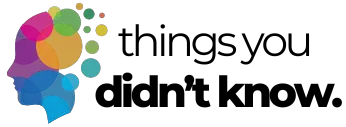That old computer gathering dust in your closet might seem like it’s just taking up space, but don’t rush to toss it in the trash! Most of us have at least one outdated laptop or desktop lurking around our homes. Did you know that computers contain materials like gold, copper, and platinum that can be recovered and reused? Plus, throwing electronics in regular trash can harm the environment due to toxic materials they contain. Before you get rid of that old device, there are several smart options worth considering first.
First things first: back up all your important data
When was the last time you looked at the files on your old computer? You might be surprised by what you find – forgotten photos, important documents, or that unfinished novel you started years ago. Before doing anything else with your old computer, make sure you save anything you want to keep. External hard drives are a quick and easy option for transferring large amounts of data. They’re portable, relatively inexpensive, and can store thousands of files in one place. If you prefer keeping things digital without extra hardware, cloud storage services like Google Drive, Dropbox, or OneDrive are excellent alternatives.
Beyond obvious files like photos and documents, don’t forget about other important data that might be harder to replace. Check your downloads folder, desktop, and even your email for files you might want to keep. Do you have saved passwords in your browser? What about bookmarks to websites you visit regularly? How about specialized software you’ve purchased and might want to reinstall? Taking the time to do a thorough inventory of everything on your computer now can save you major headaches later. Remember that once your device is gone, any data you didn’t back up will be gone forever – so it’s better to be thorough than sorry!
Wipe your personal data to protect your identity
Your computer knows almost everything about you – from your banking details to your browsing history. Simply deleting files or doing a basic reset isn’t enough to truly remove your personal information. Skilled tech users can often recover “deleted” data from computers that haven’t been properly wiped. Think about all the websites where you’re still logged in, the tax returns you might have saved, or personal photos you wouldn’t want strangers to see. A proper data wipe ensures that whoever ends up with your computer next won’t have access to any of your personal information, protecting you from potential identity theft or privacy violations.
For Windows computers, you’ll want to use the “Reset This PC” option in the Settings menu, making sure to select the option to “remove everything” and “clean the drive.” Mac users should sign out of all accounts (including iCloud and iTunes), then restart while holding Command+R to enter Recovery Mode. From there, use Disk Utility to erase your hard drive completely before reinstalling the operating system. Chromebook users need to sign out of their Google account and perform a factory reset through the settings menu. For extra security, some people even physically remove and destroy hard drives before recycling or donating computers. If you’re not tech-savvy, consider using data destruction software that meets Department of Defense standards for complete data removal.
Try selling your computer to make some cash
That old computer might still have some value, especially if it’s less than five years old. While it may not meet your needs anymore, it could be perfect for someone with simpler computing requirements or someone on a tight budget. Places like Facebook Marketplace, eBay, and Craigslist make it easy to list your old tech for sale locally or ship it to buyers farther away. You might be surprised by how much money you can get for that “outdated” machine. Even computers that are several years old can fetch a decent price if they’re in good physical condition and still function well. The money you make can offset the cost of your new device.
If direct selling seems like too much hassle, consider trade-in or buyback programs offered by major retailers and manufacturers. Companies like Apple and Samsung have trade-in programs where you can get credit toward a new purchase when you turn in your old device. Online services like Gazelle specialize in buying used tech, offering quick quotes based on your device’s specifications and condition. Major retailers including Best Buy and Office Depot also have trade-in programs that might offer store credit for your old computer. The amount you’ll get varies widely depending on the age and condition of your computer, but something is definitely better than nothing – especially when the alternative might be paying a fee for recycling!
Check if your computer can be upgraded instead
Sometimes a slow computer doesn’t need to be replaced entirely. Depending on what’s causing the performance issues, a simple upgrade might breathe new life into your old machine at a fraction of the cost of buying a new one. Adding more RAM (memory) is one of the easiest and most affordable upgrades that can dramatically improve performance, especially if your computer struggles when multiple programs are open. Replacing a traditional hard drive with a solid state drive (SSD) is another game-changing upgrade that can make your computer boot and load programs much faster. These upgrades typically cost between $50-150 and can extend your computer’s useful life by several years.
Even if you’re not tech-savvy, many computer repair shops can perform these upgrades for a reasonable fee. For those who are comfortable opening up their computers, there are plenty of upgrade kits available with all the tools and parts you need. Before investing in upgrades, do some research to make sure your specific computer model can be upgraded – some newer laptops have components soldered directly to the motherboard, making upgrades impossible. Also consider whether the cost of upgrades makes sense compared to the value of your computer. If you’re spending close to what a new computer would cost, it might make more sense to save the money toward a replacement instead. But for many older computers, a $100 upgrade could give you another 2-3 years of useful life!
Donate your computer to someone who needs it
Your old computer might be outdated for your needs, but it could be perfect for someone else. Many schools, libraries, and nonprofit organizations accept computer donations to support their programs and the people they serve. These donated computers help bridge the digital divide for individuals who can’t afford their own devices. Students can use them for homework, job seekers can search for employment opportunities, and seniors can stay connected with family members. Before donating, contact the organization first to make sure they accept computer donations and to find out what specifications they require – some only accept computers less than five years old or those meeting certain performance standards.
For a more efficient donation process, consider giving your computer to a specialized computer refurbisher rather than directly to a local organization. Refurbishers have the expertise and resources to properly repair, upgrade, and prepare computers for their next users. Organizations like TechSoup connect donors with qualified refurbishers who then distribute the refurbished computers to nonprofits and schools. When donating, remember to include all accessories, software, and documentation that came with your computer if you still have them. These items make your donation more valuable and useful to the recipient. Also keep records of your donation for tax purposes – many donations to qualified nonprofit organizations are tax-deductible, so you could receive a financial benefit while doing good!
Find free recycling options at major retailers
If your computer is too old or damaged to sell or donate, recycling is your next best option. The good news is that many major retailers offer free computer recycling programs that make responsible disposal incredibly convenient. Stores like Best Buy, Staples, and Office Depot accept old computers and other electronics for recycling at no cost to you. The process couldn’t be simpler – just bring your clean, wiped computer to the store’s customer service counter, and they’ll take care of the rest. These retailers partner with certified recycling facilities that properly handle the hazardous materials in electronics and recover valuable materials like metals and plastics.
While most retailer recycling programs are free, it’s always a good idea to check their policies before making a special trip. Some stores may have limits on how many items you can recycle per day, or they might charge fees for certain components like monitors. If you have a specific brand of computer, also check if the manufacturer offers its own recycling program. Apple, for example, will recycle any Apple product for free and sometimes even offers credit toward new purchases for devices that still have value. Dell, HP, and other major computer brands have similar programs. For local recycling options beyond retail stores, resources like Earth911 and the Consumer Technology Association’s recycling locator can help you find certified electronics recycling centers in your area.
Whatever you decide to do with your old computer, the most important thing is to keep it out of the regular trash. Electronics contain materials that can harm the environment if they end up in landfills. By taking a little extra time to properly prepare your computer for its next phase – whether that’s a new home, recycling facility, or specialized use – you’re making a responsible choice that benefits both people and the planet. Plus, you might even make some money or get a tax deduction in the process!